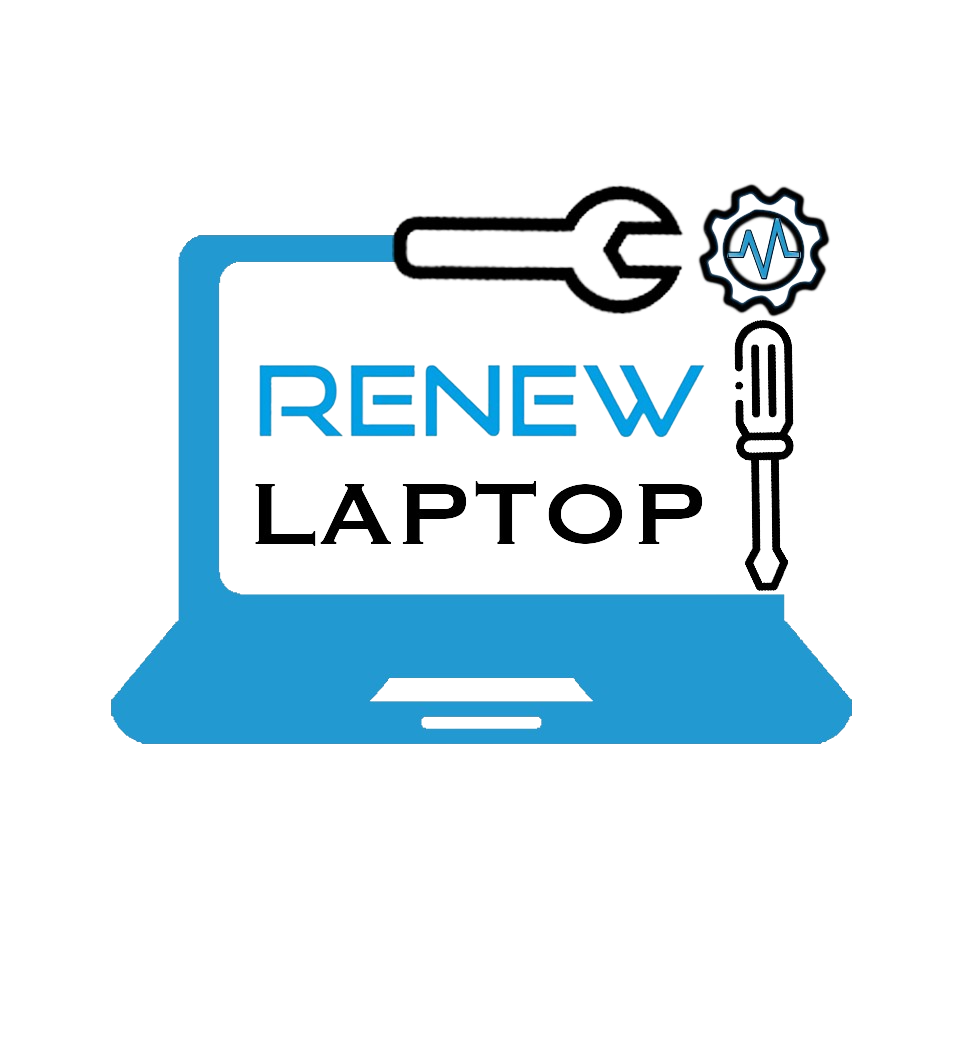Laptop Parts

LED
An LED monitor uses light-emitting diodes for backlights. LED monitors usually have superior picture quality, but they come in varying backlight configurations.

MOTHERBOARD
The motherboard is the backbone that ties the computer's components together at one spot and allows them to talk to each other. Without it, none of the computer pieces, such as the CPU, GPU, or hard drive, could interact.

KEYBOARD
A keyboard is for putting information including letters, words and numbers into your computer. You press the individual buttons on the keyboard when you type. The number keys across the top of the keyboard are also found on the right of the keyboard.

TOUCHPAD
Touchpads are small rectangular pads located below the keyboard of laptops. These pads allow users to use their fingers to navigate the computer screen instead of using a mouse.

HINGES
Hinges are small metal pieces that connect two parts together. In laptops, they are used to hold the lid closed while the computer is being powered off.

ADAPTOR
A charger is a device that charges a battery. Chargers may be connected directly to a battery or plugged into an alternating current (AC) power socket.

BATTERY
A battery is a hardware component that supplies power to a device, enabling that device to work without a power cord. Batteries are often capable of powering a laptop computer for several hours depending on how much power it requires.

LAPTOP RAM
Your computer RAM is essentially short term memory where data is stored as the processor needs it.

LAPTOP SSD
An SSD, or solid-state drive, is a type of storage device used in computers. This non-volatile storage media stores persistent data on solid-state flash memory.